You should have received an email for your purchase. If you can't find that email, you can click here to go to the Account app. That will open in a new tab so you can keep this one open for reference.
The front page of the Account app shows your email preferences. Click the Pending Purchases link on the left:

In the Pending Purchases section, you'll see a list of all the orders you've made that still need Detectives assigned.

Click on one of the orders to see a list of the stories in that order. Click on Assign Detective for one of the stories:
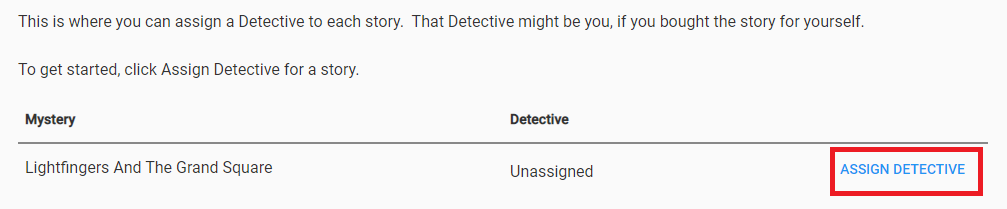
That will bring up a wizard that will walk you through assigning a Detective to that story.

Choose whichever option applies, and follow the rest of the wizard's steps. Once you finish the wizard, an email will be sent to the Detective with a link to play the story.
If you have problems with any of this, send our Support a message and we'll do our best to help.
